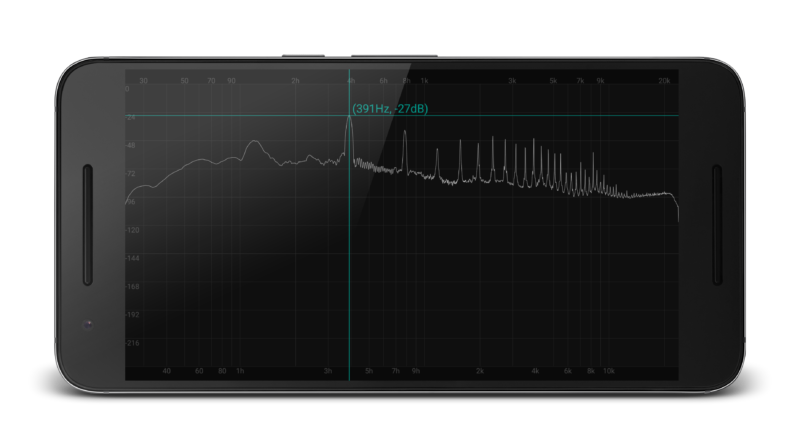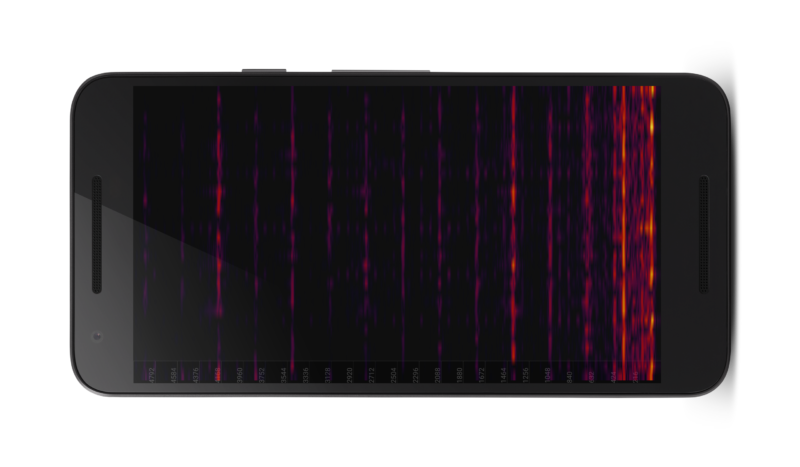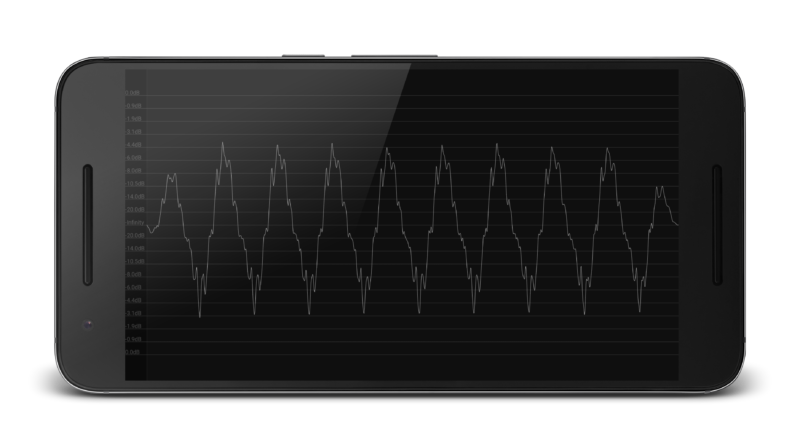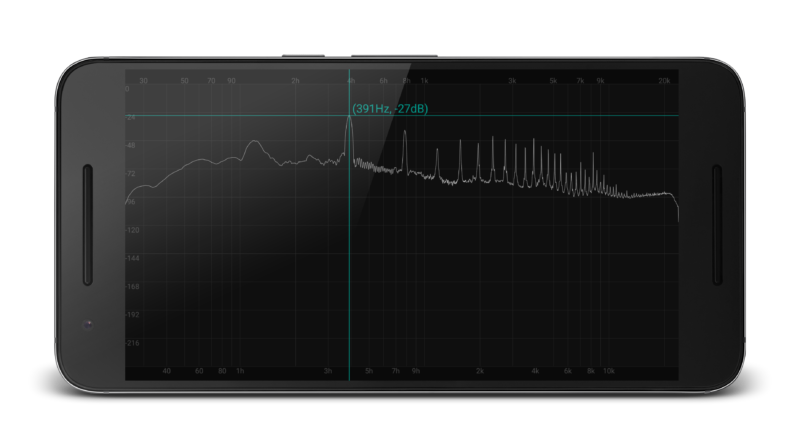AudioUtil Spectrum Analyzer
AudioUtil Spectrum Analyzer captures audio signals and analyzes them right on your phone in real-time. Screenshots of the display can easily be taken through the utility’s context menu. Freeze the display by touching the screen, and drag to show a value readout. Adjust multiple parameters for each utility, like frame size, zero padding, window type, range, and themes to name a few. This app can be used with a 3.5mm 4-pole (TRRS) external microphone (non-USB), if supported by phone.
Utility Descriptions:
Oscilloscope:
• View sound waves in the time domain.
• Adjustable frame size.
• Amplitude measurement by dragging on the screen.
• Set trigger level to freeze display if audio exceeds amplitude threshold.
Decibel Meter:
• Max-peak or RMS amplitude readings in dBFS.
• View as a solid bar or multi-step graph.
• Peak tracking with variable time falloff.
FFT Graph:
• Linear and logged frequency axis.
• Six window types.
• Peak tracking with frequency and amplitude readout.
• Rendering filter for high-accuracy readings on stable signals.
Spectrogram:
• Definable frequency limits to zoom in on desired frequencies.
• Adjustable zoom/scroll speed.
• Four themes/color maps.
Frequency Spectrum:
• View a FFT analysis as a color spectrum.
• Linear and logged frequency axis.
• Four themes/color maps.
A note on required permissions: This app requests minimal permissions to record audio and to write to storage. These are required in order to successfully capture sound and save screenshots to the device.
Images